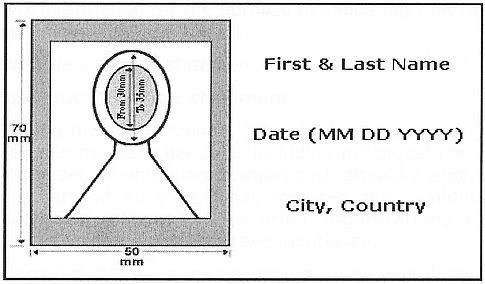Purpose
The purpose of this manual is to:
- Familiarize you with the logistical needs for hosting Knowledge Sessions.
- Help you gain an understanding of what is involved in hosting a Knowledge Session.
- Provide you with a general understanding of the Knowledge Session process.
Manual organization
This manual is organized into the following sections:
- Section One - Requirements; describes the people (teams), places (venues) and things (equipment) needed for Knowledge Sessions.
- Section Two - Setup and Event; describes the setup of the Knowledge Session room and audio/video equipment. Also describes the Knowledge Session sequence of events and schedule.
- Checklists; contains the various checklists needed to ensure compliance to Knowledge Session standards.
- Appendix; contains various reference material useful to the Event Team team.
Confidentiality
This manual is confidential information solely for the purpose of furthering specific and identifiable tasks on behalf of and/or under the direction of Élan Vital, Inc and affiliated organizations. Any use of these materials, other than as specifically approved, is strictly prohibited.
Any copying, duplication, quoting or unauthorized reference is strictly prohibited and is a violation of the law.
The Local Event Team
The local event team is responsible for all logistical aspects of the Knowledge Session. This includes identifying and approving appropriate venues, securing any required equipment, providing food and refreshments for attendees, set-up of the Knowledge Session room (and adjoining areas… reception, break area, etc.), ensuring schedules are adhered to, providing A/V and security support as needed, and creating and monitoring event budgets.
The local team will typically consist of the following sub-teams:
- Event Management
- Aspirant Team (aspirant contact)
- Hall Liaison (venue research & facilities coordination)
- Production Team (audio, video & lighting)
- Event Set-up Team (KS venue & reception area setup)
- Assistance Team (security, ushering & special needs)
- Catering Team
- Translation
- Finance (resource contact)
Note: Sub-teams may consist of one or more people:
Event management
Event management is responsible for the successful setup and management of the Knowledge Session. The event manager reports to the Operator/Conductor (KS) team. He or she must have a clear vision of what a Knowledge Session is and understand the level of quality required.
Event management works with the local sub-teams and is responsible for all of the logistics associated with the preparation, operation and take down of the Knowledge Session. This includes but is not limited to:
- Set up of the venue.
- Ensuring that quiet and privacy is maintained during the event. This includes quiet and privacy in the Knowledge Session room and adjacent areas, only authorized staff in the hall, surveillance cameras in the facility (if any) turned off, etc.
Event management (continued)
- Ongoing communication with the KS Team, Aspirant Team, and area managers.
- Ensuring that all areas (i.e., setup, productions, translation, special needs, catering, etc.) are prepared to the highest possible standards.
The event manager is responsible for all activities related to the logistics of the Knowledge Session (prior to, during and after the event). The event manager, however, is not responsible for the content of the Knowledge Session or for coordinating the activities of the Operator/Conductor team.
Attendee assistance
Attendee assistance is responsible for all interaction with the attendees prior to the Knowledge Session, during the break, and after the Knowledge Session. This includes:
- Organizing and assisting with attendee reception and check-in.
- Preparing and assisting in the welcome, waiting, and break areas and ushering the attendees into the Knowledge Session room.
- Organizing and managing the office and providing the necessary attendee lists, attendee & staff photo-IDs, and reports.
- Preparing the information package (address cards and follow-up information) and distributing them at the end of the Knowledge Session.
Hall liaison
Hall Liaison is responsible for establishing and maintaining a professional relationship with the management of the venue. All contacts with the venue management and staff should go through the hall liaison manager.
During set-up and operation of the Knowledge Session, requests for venue supplied equipment, adjustments to the air-conditioning, and other interactions with venue personnel may needed. (This includes interacting with Fire Marshals who may inspect the room.)
Hall liaison (continued)
The hall liaison manager should be fully available during set-up and operation of the Knowledge Session for these interactions.
At small Knowledge Sessions, the Event Manager may also fill the responsibilities of Hall Liaison.
Productions
Productions is responsible for managing the productions needs of the Knowledge Session including: audio, video, translation, electrical power and lighting systems. The Production manager reports directly to the Event Manager, but liaises closely with the KS Operator for setup and operation of the systems during the Knowledge Session.
For large Knowledge Sessions, this responsibility may also include setup and operation of Clearcoms or other approved inter-area communication systems.
Set-up
Set-up is responsible for set-up and take down of the Knowledge Session room and auxiliary areas of the venue (e.g., lobby, registration/reception and office areas). Set-up personnel are responsible for developing the Knowledge Session room floor (seating) plan and ensuring its suitability to the venue and size of the event.
See Section Two; "Setup"
Assistance - Ushering & Security
Assistance is responsible for all aspects of venue security and safety. Assistance staff will work very closely with the Event Manager and the Operator/Conductor to ensure privacy of the event and security of the Knowledge Session equipment while it is in the hall.
Assistance staff will liaise with attendee support staff and assist with the ushering needs of the Knowledge Session, if needed. Assistance will also work closely with the event and the set-up staff to ensure that suitable arrangements have been made for attendees who have special needs.
Assistance - Ushering & Security (continued)
During the Knowledge Session, Assistance (security) personnel will be stationed at each entrance/exit to the Knowledge Session room to ensure that only attendees and staff who are wearing valid access ID passes are allowed inside the room. Assistance personnel will also ensure that doors are opened and closed quietly and that privacy is maintained in the Knowledge Session room at all times.
Catering
Catering is responsible for providing food and refreshments for the attendees during the Knowledge Session.
Light and simple foods are recommended for the break, not a full meal. Items that make the attendees drowsy are to be avoided.
Food served should be something that can be eaten comfortably in about 20 minutes, as the break time is normally 30 minutes, which includes time to use the toilet as well as time to and from the break area.
See Appendix-A; "Knowledge Session Catering" for recommendations.
Translation
All language translations used for Knowledge Sessions are prerecorded to ensure accurate and complete translation of the media and announcements. (Live translations at Knowledge Sessions are not used.)
Translators, however, are sometimes needed to assist attendees before or after a Knowledge Session with general information about registration or to respond to any logistical questions they may have. Translators should also be available to assist with questions that may arise during the Knowledge Session itself and will coordinate this activity with the KS Conductor.
Operator & Conductor
The KS Operator/Conductor team functions as one, and bears full responsibility for the Knowledge Session. The Operator and Conductor interact with the KS Event manager and attendee support staff to review readiness for the Knowledge Session and to ensure a high quality event.
The Operator and Conductor remain in communication with each other before, during and after the session and collaborate on any issues that might arise. Both share responsibility for the successful operation and completion of the Knowledge Session.
Venue suitability
When researching suitable venues for the Knowledge Session, check that the venue is in a safe neighborhood, has parking facilities and is accessible by public transportation. The venue should also have an auxiliary power source (backup generator) for power, lighting and air conditioning.
The venue should be located within a reasonable distance from airports, bus or train stations and hotels, if attendees from other cities or countries have been invited to attend.
During the venue evaluation, consider smells, decor, the availability of restrooms, and noises within the building and outside of it. For example, a venue located at (or very close to) a railway line, an airport or on a flight path, is likely to have a noise level that is unacceptable.
It is very important to evaluate the Knowledge Session room for privacy and quietness and to ensure that privacy and quietness can be guaranteed on the day of the Knowledge Session. It is equally important to determine if there are other events scheduled in the same venue (around the same time as the Knowledge Session) that would impact on privacy and quiet.
All relevant venue personnel should understand these requirements, since there may be areas near the room (service corridors, kitchens, etc.), where arrangements must be made for limited access by venue staff.
When doing the venue site inspection, have the Knowledge Session room empty and the lights dim. Indirect lighting with a consistent illumination throughout the hall is ideal.
Listen in a very focused way from every part of the room in order to determine if there is noise from other parts of the venue, or from lights or air conditioning vents. These noises can be very distracting when attendees are trying to concentrate.
A sample Addendum regarding privacy and quiet is attached for reference and should be added to the venue contract, if possible.
See Appendix-B; "Sample Privacy Agreement".
Room suitability
Several contiguous areas are required for a Knowledge Session. These areas include:
Knowledge Session room
The number of people attending the Knowledge Session will determine the size of the Knowledge Session room.
For planning purposes, reliable expected attendance figures must be obtained from the responsible Aspirant Contact (or other reliable information source) as early as possible.
Determining room size:
- Each seat arrangement typically requires 25 to 35 sq. ft. of space… depending on the size of the chair used.
- If rear projection is used (preferable in all but smallest Knowledge Sessions), this area can typically use close to 1/3 of available space (allow 16 to 20 feet from wall for placement of the screen.
- Multiplying the number of chairs by ~30 sq. ft. equals the approximate space required for the seating area of the room.
- Extra space at the sides of the room is needed for tables with supplies.
- Space for 3-5 chairs for in room personnel. Ideally 7'-10' from last row of chairs to back of room.
- The room setup should afford all participants the ability to hear and see clearly.
- Ceiling height ideally should be 14' or higher to accommodate the video screen. Ceiling heights of less than 14' are acceptable for small Knowledge Sessions (less than 25 people).
- Consider the height and location of the video screen, location of the audio speakers, etc.).
- If surveillance cameras are installed in the KS room, they must be disabled prior to the Knowledge Session.
See Section Two; "Knowledge Session Room Setup" for additional information.
Registration/Reception area
The registration area can be a large foyer or pre-function area large enough for several check-in and materials tables. If suitable, this area can also be used to provide refreshments for attendees awaiting the Knowledge Session.
The size of the registration area should be large enough to comfortably accommodate the attendees.
Break room
This is a separate room from the Knowledge Session room and should be large enough to accommodate all expected attendees. The break room should be somewhat distant from the KS room, so that activity (noise) in the room will not disturb the Knowledge Session.
The break room should be provided with round tables and chairs.
Venue contracts
The local sponsoring organization's legal person, must review all contracts before signature and before the venue can be confirmed and announced.
Once the contract is in place, all information regarding the venue (Venue or hotel name, address, reservations phone number, room rate, ground transportation from nearest airport, driving directions from major highways, etc.) should be given promptly to the Aspirant Contact for inclusion in KS Information Sheet.
Several days prior to the Knowledge Session, the completed KS Information Sheet should be sent to the Regional Coordination Team and the Operator and Conductor.
See Appendix-C;" Example - KS Information Sheet"
Knowledge Session venue contracts must include a privacy & quiet addendum.
See Appendix-B: "Addendum Regarding Privacy & Quiet"
Fiscal responsibility & financial overview
Knowledge Sessions are funded by the local organization hosting the Knowledge Session. Payments to venues and vendors are made directly by the local sponsoring organization.
Finance manager
The local team finance manager is responsible for making sure all areas involved provide cost information in a timely way, so that the overall budget can be reviewed and approved well in advance of the event and contract signing. He or she also makes arrangements for cash and check disbursements.
Resource contact
In order to fund Knowledge Sessions, each local team has a resource contact working in conjunction with the regional resource team to do outreach in their geographical area, offering individuals the opportunity to support these events.
The effort of the resource contact is to ensure that each Knowledge Session is supported financially within the region where it takes place, and that funds are available prior to the actual Knowledge Session.
Budget
A budget for the Knowledge Session should be developed in advance. The budget should include: venue costs, catering, equipment rentals (if needed), operator and conductor travel, food and accommodations, table supplies, follow-up materials provided to the attendees, miscellp8lraneous office supplies, etc.
Budget guidelines
- Determine an accurate cost projection
- Work with a standard budget template
- Compare with previous budgets for similar events
- Consult with regional resources & budget teams
- Consider regional negotiators for contracts
- Understand the impact of union requirements
Budget guidelines (continued)
- Determine a valid revenue projection
- Determine what resources you have (or can raise) locally
- Plan for a balanced budget without sacrificing standards
- Keep all receipts for items purchased
Following are the basic audio and video equipment requirements for setup of a Knowledge Session. Setup of the Knowledge Session hall, including the audio & video equipment, is the responsibility of the local event team.
NOTE: The illustrations below are only examples. They are not intended to represent the actual equipment used.
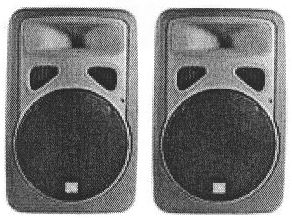 Audio equipment
Audio equipment
Speakers
Speakers (suitable for the size of the event) are needed if the venue does not provide a quality built-in system.
 Speaker cable
Speaker cable
Cables of sufficient length to connect the speakers to the audio amplifier.
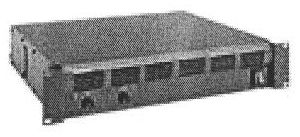 Audio amplifier
Audio amplifier
An amplifier (suitable for the size of the event) is needed if the venue does not provide a built-in system. (If a built-in venue PA system is used, it should be security checked for recording devices.)
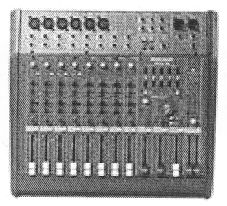 Audio equipment (continued)
Audio equipment (continued)
Audio mixer
A 6 channel (or larger) audio mixer is needed to control audio levels from the KS computer and peripheral equipment, including translation if needed, as well as for output of audio to the hall amplifier & speakers.
 Patch cables
Patch cables
Audio patch cables (RCA to 1/4" mono phone jacks) are needed to connect the KS computer and peripheral equipment to the audio mixer.
Video equipment
 Projector
Projector
The projector used for the Knowledge Session should be capable of NTSC format and have a 16 x 9 aspect ratio. A backup projector should also be available in the event of a failure of the primary projector.
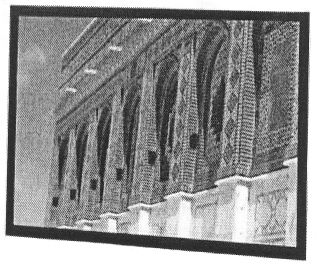 Screen
Screen
A 16 x 9 aspect ratio screen suitable for the room & attendance size of the Knowledge Session. A dress kit should be used to finish the screen setup.
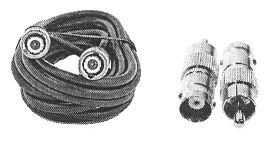 Cable
Cable
A single run of coax cable is needed from the KS command area to the projector. Two (2) BNC female to RCA male connecters are needed to connect the cable to the projector and to the video source.
Translation equipment
Infrared radiatorNot Shown
An Arkon infrared radiator should be provided, if translation is needed for a second language.
 Infrared headsets
Infrared headsets
Arkon (or equivalent) infrared headsets should be made available for each person requiring translation.
New batteries should be installed in the headsets prior to use in the Knowledge Session.
Note: Hard-wired headsets may also be used when the numbers of people requiring translation are few, or an Arkon system is not available.
Other A/V equipment
 Microphone
Microphone
For Knowledge Sessions of more than 10 - 15 persons, a microphone (Shure model SM58 or equivalent) should be located in the command area.
 Microphone cable
Microphone cable
Speaker cables of sufficient length to connect the speakers to the audio amplifier.
 VCR player
VCR player
Locate the VCR player in the hall command area. This unit is not needed for the Knowledge Session, but may be needed for other meetings.
 DVD player
DVD player
Locate the DVD player in the hall command area. This unit is not needed for the Knowledge Session, but may be needed for other meetings.
 Patch cables
Patch cables
Audio patch cables (RCA to 1/4" mono phone jacks) are required to connect the VCR and DVD units to the audio mixer (if needed).
Command area
One 6' table (large enough to accommodate computers, mixer, amplifier, and other A/V equipment) and chairs will be needed at the rear of the hall. A screen or short (36" to 40") pipe and drape should be used to separate the command area from the attendees, but also allow clear visibility to the attendee seating area and projection screen.
- In the command area, provide two audio cables from the mixer (L/R output) to the PA system and a coax video cable to the projector. Cables must be pre-tested to ensure quality.
- The KS Operator will provide line level audio output from the Knowledge Session computer. Audio patch cables (RCA to 1/4" phone) are needed to connect the computer equipment to the mixer. For multi-language Knowledge Sessions, one line level output will be provided for each language.
- In command area, provide at least one power strip for the KS equipment and 4 US to local plug adapters. One additional power strip will be needed for the mixer and other A/V equipment in the command area.
All equipment carried by KS Operator is 110/220V AC compatible.
Lighting
Hall lights will be controlled from the command area located at the back of the Knowledge Session hall.
Although lighting systems and fixtures differ from venue to venue, productions staff should be able to control lighting in the hall at three (3) different levels…
- High - for walk in and walk out.
- Medium - for announcements prior to & after the Knowledge Session as well as for the break.
- Low - for KS instruction and practice.
Note: The low level lighting should be dim enough for comfortable viewing of the KS media while also providing sufficient illumination for the conductor(s) to observe practice of the techniques.
Lighting (continued)
Indirect lighting with a consistent illumination throughout the hall is ideal for Knowledge Sessions. Overhead lighting should not be directly visible to attendees or reflect directly into their eyes.
Avoid placing attendee seats under overhead spotlights that cannot be dimmed.
Floor plan
It is advisable to have a floor plan for the Knowledge Session. Not only can it provide a good idea of how best to use the space, but a floor plan with accurate measurements can be invaluable in the actual setting of the room.
See the sample floor plans, which show room layouts for both rear and front video projection (Section Two - pages 26 and 27).
Chairs
- Use comfortable chairs with armrests. Chairs should have high backs and good lumbar support.
- Chairs can often be rented from local furniture or business furniture rental companies. Use suitable chairs and be aware of costs.
Chair spacing
- Space each chair 5 to 6 feet (2 meters) apart from center to center, ideally 5 feet center to center to the sides and 6 feet center to center front to back. If needed, this distance can be compressed a little sideways, but not from front to back.
- It is important that there be enough space for the Conductor to walk among the chairs.
- Allow at least 7 to 10 feet between the last row of chairs and the back of the room (depending on location of the command area table).
- Place the chairs staggered front to back to allow for easy viewing.
- It is important when actually putting chairs in place, that each chair is checked to make sure that there are no obstructions for viewing the screen.
Blankets
- Cotton (recommended) or blend of fabric lighter than wool.
- Shawl type blankets (i.e. not full size… Full size cotton blankets can be cut in half and finished the cut edges.) Provide enough for at least 50% of attendees. Place them near (or under) the tables.
Tables
- Tables (with cloths and skirts) are placed at the sides of the room.
- One table on each side would be sufficient for 50 - 60 people
Table supplies
Provide the following supplies on the tables:
- Water Bottles (1 to 1.5 liter bottles… open bottles in advance, to avoid noise during the KS.)
- Plastic or paper cups.
- Tissues (unscented; pull out the first tissue).
- Handy-wipes or Wet Ones in pop-up containers (pull out the first).
- Breath mints, cough drops - placed in nice containers on table (to avoid noisy opening).
- Nail clippers (2 per table) in nice container.
- Contact Lens solution (small bottle) with several contact lens cases (plastic).
- Flashlights (2 per table) - small and ideally not black. (Install fresh batteries and check before the KS to make sure they work).
- Flashlight batteries - extras for the flashlights. (Extra batteries can be kept in the Operator command area.
Table supplies may be kept for reuse at subsequent Knowledge Sessions.
Pipe and drape
- Use pipe and drape to dress video screen and partitions between main room and command area.
- To block light/view into room at main entrance door. See the floor and seating plans on pages 26 and 27.
Command area
One 6' table (large enough to accommodate computers, mixer, VCR, and other A/V equipment) and chairs will be needed at the rear of the hall. A screen or short pipe and drape should be used to separate the operator area from the audience, but also allow clear visibility to the Knowledge session area and projection screen.
- In the command area, provide two audio cables to the PA system and a video coax BNC cable to the projector. Cables must be pre-tested to ensure quality. The KS operator will provide 2 line-level audio outputs from the KS computer system.
- In command area, provide at least one power strip for the KS equipment and 4 US to local plug adapters. One additional power strip will be needed for the mixer and other A/V equipment in the command area. (Equipment carried by operator is 110/220V AC compatible.)
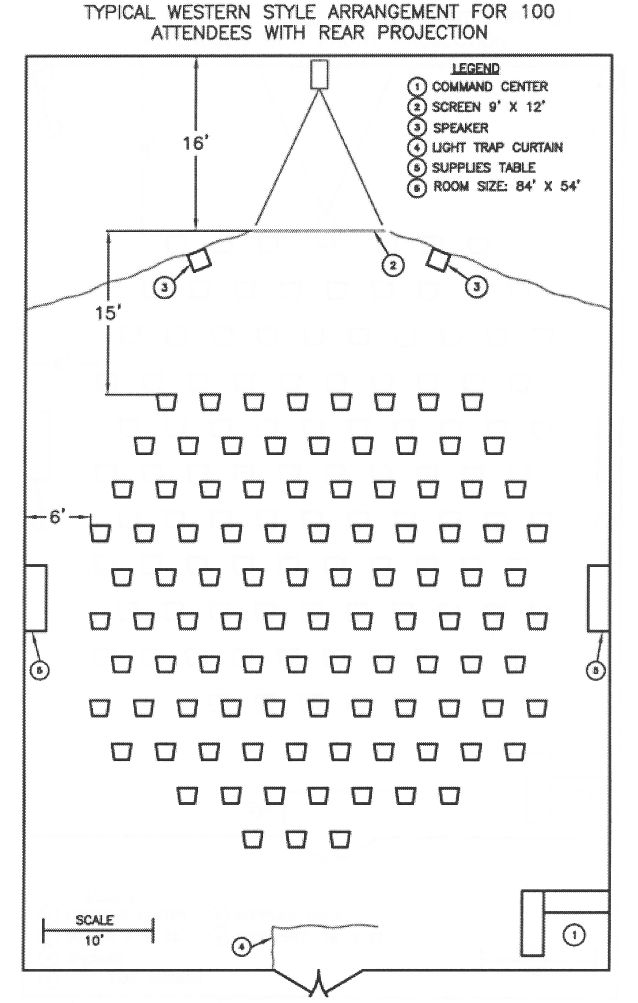
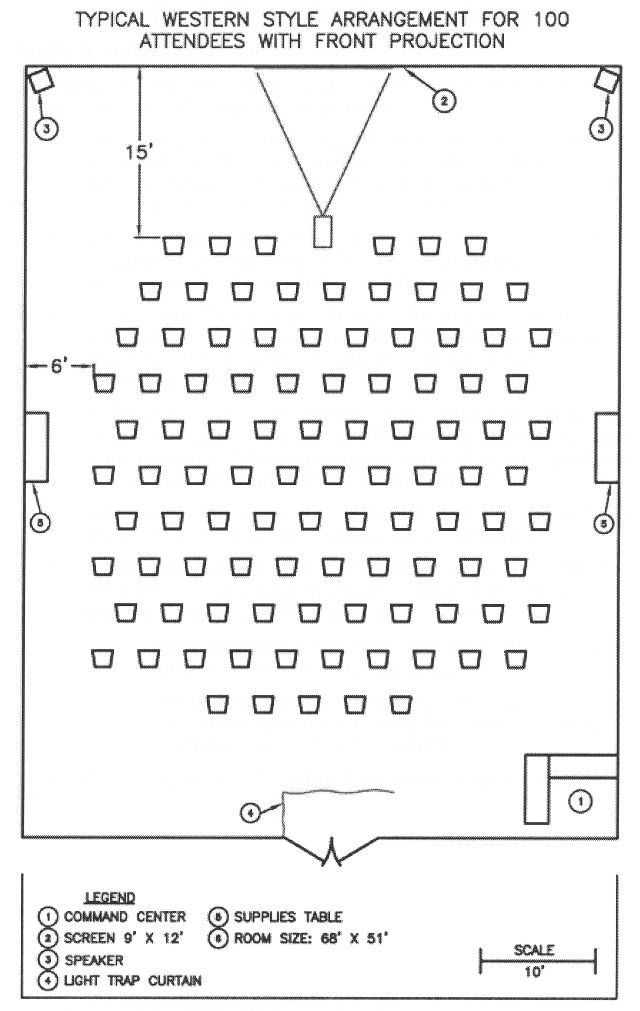
Audio & video equipment
Following are the basic audio and video equipment requirements needed for setup of a Knowledge Session.
- Amplifier and speakers - (suitable for the size of the event) are needed if the venue does not provide a suitable built-in system. (If a built-in venue PA system is used, it should be security checked for recording devices.)
- Audio Mixer - A 6-channel (or larger) audio mixer is needed to control output from KS computer, VCR, DVD, etc… and output of audio to the hall speakers.
- VCR and/or DVD player - Needed for pre-KS (Orientation) meetings… the VCR and/or DVD player is not needed for the Knowledge Session. (It should be located in the Command Area.)
- Video projector - The projector used for the Knowledge Session should be capable of NTSC format and have a 16 x 9 aspect ratio. A backup projector should also be available in the event of a failure of the primary projector.
- Projection screen - A 16 x 9 aspect ratio screen, suitable for the size of the event. (Requires a "dress kit").
- Translation System - An Arkon radiator and a headset for each person requiring translation should be provided if translation is needed for a second language.
- New batteries should be installed in the headsets prior to use in the Knowledge Session.
- Hard-wired headsets may also be used when the numbers of people requiring translation are few, or an Arcon system is not available.
- All cabling needed for setup of audio and video equipment.
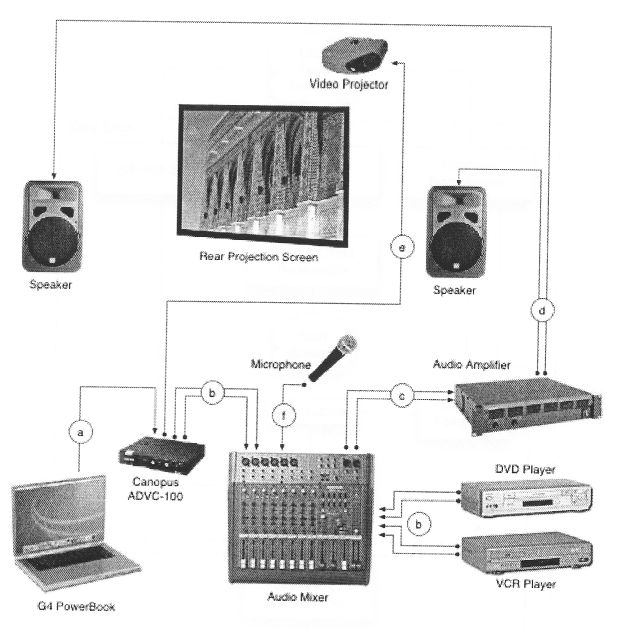
a) 6-pin to 4-pin FireWire cable
b) Audio patch cables (RCA to 1/4" phone)
c) Audio patch cables (XLR or 1/4" phone)
d) Speaker cables (1/4" phone)
e) 75 ohm coax cable (with BNC to RCA adapters)
f) Microphone cable (XLR)
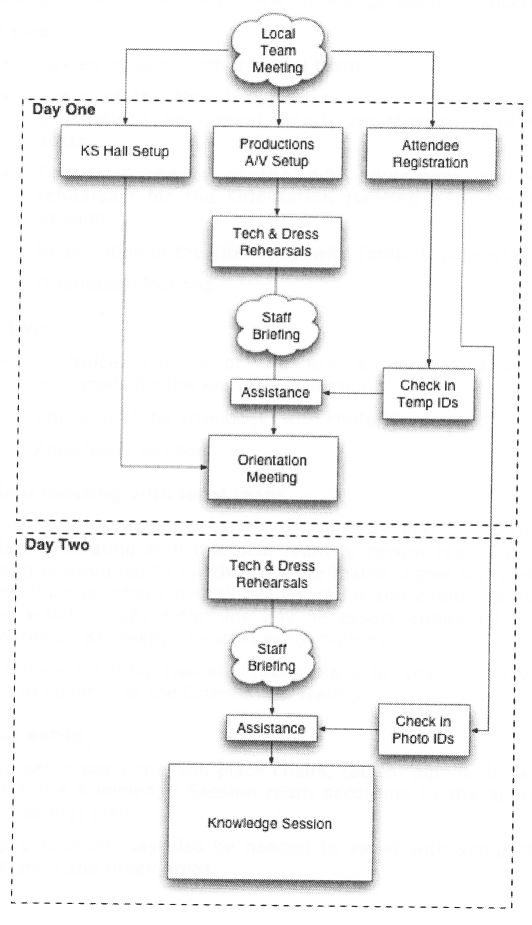
Following is a brief summary of the Knowledge Session sequence.
Day one:
- Review meeting with the local team.
- Setup of the Knowledge Session room (Chairs, Tables, productions equipment, etc.), registration, and break areas.
- Technical checks of the A/V equipment and dress rehearsals for the Orientation Meeting and Knowledge Session.
- Registration of the attendees (with Temp ID passes).
- Orientation Meeting.
Day two:
- Technical checks of the A/V equipment and dress rehearsals for the Knowledge Session.
- Check-in of the attendees (with Photo ID passes).
- Knowledge Session.
Review meeting with local team
Prior to the Knowledge Session, the Operator and Conductor will conduct a meeting with the local team to review readiness. This meeting is designed to synchronize the teams, agree on roles and responsibilities, check overall readiness for the event, perform a venue walkthrough, determine any necessary additional actions and agree on Knowledge Session event timings.
The review meeting typically takes place on the day of venue setup, in advance of the Orientation Meeting.
Venue setup
Venue setup personnel will place chairs, tables, pipe & drape and arrange the Knowledge Session room according to the approved floor (seating) plan.
Setup personnel may also be needed to assist with setup of the registration and break areas.
Attendee registration
Registration staff (seated in the reception area) receives each attendee and validates that the person is on the approved aspirant list. Once validated, the attendee receives a temporary pass to attend the Orientation meeting and has their digital photo taken for the Knowledge Session ID pass. Photos are taken either before (or after) the Orientation Meeting.
In the evening, registration staff prepare photo ID passes and have them available for check-in on the morning of the Knowledge Session.
See Appendix E; "Knowledge Session ID-Passes" for additional timing information.
Assistance (ushering & security) personnel checks passes as the attendees enter the hall.
Productions setup
Following the Event Manager's schedule for venue setup, productions staff will setup up the audio, video, translation, electrical power and lighting systems needed for the Orientation Meeting and Knowledge Session. (The production manager reports directly to the Event Manager, but liaises closely with the KS Operator for setup and operation of the systems during the Knowledge Session.)
For large Knowledge Sessions, this responsibility may also include setup and operation of Clearcoms or other approved inter-area communication systems.
At the completion of the setup of the productions equipment (i.e., audio, video, translation, lighting, etc.), the Production Manager will conduct technical checks of the equipment. These technical checks will ensure that all equipment needed for the Knowledge Session is properly setup and that audio and video is free of distortion.
Lighting levels for walk-in/walk-out, announcements, instruction and practice are also set at this time.
Technical checks precede the Knowledge Session dress rehearsal, and must allow sufficient time for rectification of problems or (if needed), backup equipment to be installed.
Briefings
Staff briefing
A short briefing is conducted by the Event Manager to review readiness for the Knowledge Session. The following personnel should be present at the briefing:
- Event manager
- Aspirant contact
- KS Operator & Conductor
- Assistance manager (Security & Ushering)
- Productions manager
- Translators (if needed)
Evacuation briefing
The Event Manager (or Safety Manager at large events) will conduct an evacuation briefing for all staff involved inside the Knowledge Session room (operator, conductor(s), production staff, translators, etc.). The same briefing will take place, once the Knowledge Session has started, outside the KS room for staff helping outside.
Dress rehearsal
At the completion of the setup of the KS PowerBook and peripheral equipment, the KS Operator conducts a Knowledge Session dress rehearsal. This rehearsal is accomplished at a time when setup is complete and only authorized staff is present in the hall.
During the dress rehearsal, final adjustments to audio and lighting levels are made, and a walk around is conducted to ensure that there is no audio leakage into adjacent areas of the venue.
Doors open
On direction from the KS Operator & Conductor, the Event Manager will make an announcement that doors are about to open and all personnel should take their positions.
When all movement within the room has stopped and all KS personnel have taken their positions, the doors are opened. Thereafter, only authorized personnel, wearing a valid access ID pass, are allowed inside the room.
Doors open (continued)
Twenty-five (25) minutes before the scheduled Knowledge Session start time, attendees enter and take their seats. The conductor and selected members of the aspirant team may assist with
seating. For attendees requiring translation, headsets are
provided and checked for volume and comfort. The attendees then sit quietly for about 20 minutes… a few brief announcements are played a few minutes before the start of the session.
During the Knowledge Session
During the Knowledge Session, only essential staff who are wearing a valid access ID pass are allowed inside the room. Assistance (ushering/security) personnel will be stationed at each entrance/exit to the Knowledge Session room to check access. As people enter or leave the Knowledge Session room, assistance personnel will ensure that the doors are opened and closed quietly and that privacy is maintained in the room at all times.
During the Knowledge Session, the Operator manages the KS computer and timing of the event and the Conductor monitors the practice of the attendees.
Approximately 1 hour and 45 minutes after the start of the session, attendees take a 30-minute break. When they return, the Knowledge Session continues with a one-hour practice.
At the conclusion of the Knowledge Session, attendees receive Maharaji's contact information and follow-up materials as they exit the hall.
See Appendix-G; "Sample Knowledge Session Schedule" for additional timing information.
Concluding the Knowledge Session
At the conclusion of the Knowledge Session, participants exit the hall. The exit will be private without staff standing and staring. There should also be no other activity in the corridors or lobby at this time.
Aspirant assistance will provide materials (a card with Maharaji's address, information for follow-up meetings, etc.). This material is provided in the reception area… quietly and with respect for the feeling following the Knowledge Session.
Concluding the Knowledge Session (continued)
At multi-lingual Knowledge Sessions, follow-up materials should be translated in advance. Translators should be informed and available to help as needed in this process.
The Knowledge Session concludes when the last participant leaves the hall. Until that time, stillness is maintained and doors are monitored to maintain privacy.
If support staff arrives to help with the takedown of the hall, prior to the completion of the Knowledge Session, they should wait away from the exits and respect the privacy of the event.
When all attendees have left the hall, the Operator or Conductor will inform the Event Manager that the Knowledge Session has concluded. The Event Manager will not undertake other activities in the hall (i.e., de-briefing, break-down, etc.) until informed by the Operator or Conductor that the KS is over.
De-briefings
A de-briefing of the Knowledge Session with the Operator, Conductor, area managers and other essential personnel is held in the KS hall about 15 minutes after the end of the Knowledge Session. The Event Manager is responsible for conducting the debriefing.
Any significant information such as; improvements in the set-up, issues, problems, etc. should be documented so that learning's can be applied in future Knowledge Sessions.
After the de-briefing, the Event Manager then allows the staff to enter the room for takedown.
Take-down
Takedown inside the KS room may start shortly after the conclusion of the post Knowledge Session debriefing.
All hall, office and registration areas (including dustbins) must be
checked for written materials concerning the event and disposed of appropriately (i.e., shredded) outside of the venue.
Post KS report
A report containing the Knowledge Session statistics, must be completed immediately after the session and emailed or Fax'ed to the Knowledge Session Office.
See Appendix-D; "Knowledge Session Report"
Attendee contact information and photos taken for ID passes, debriefing notes and other supporting information about the event should be forwarded to the Knowledge Session office.
Completion of this checklist is the responsibility of the Local Team. It is completed prior to the arrival of Knowledge Session team.
This checklist, and the "Pre-KS Setup Checklist", will be used by the Operator & Conductor to assess readiness in the Team Review Meeting.
Confirm number and availability of aspirants
Date and city approval
See team requirements
See Budget Requirements
Inspection by Event Manager, Hall Liaison & A/V;
Includes the following checks:
Briefings, setup, KS, debriefings, takedown, etc.
The KS team and the local team will use this checklist to assess readiness for the Knowledge Session.
The Aspirant Contact confirms the number and readiness of aspirants and special needs cases (if any).
KS schedule and outstanding issues reviewed
Venue walk through and venue security
Venue walk through and venue security
Signed by the responsible person confirming the number of aspirants attending the KS
(Vision impaired, hearing impaired, or other issue that may require individual attention
END
The Event Manager executes this checklist in preparation for Knowledge Session venue setup.
See KS Room Setup
Supplies tables & command area
Drape for entrance door & command area, etc.
See Audio & Video requirements
See Aspirant Registration
END
The Set-up Team executes this checklist during setup of the Knowledge Session room.
The Event Manager conducts the briefing
See Room Setup and example layouts
Placed near or under supply tables
See Room Setup
See example room layouts.
END
The A/V Manager executes this checklist during audio & video equipment setup.
The A/V Manager conducts the briefing
See Room Setup and example layouts
Rear-screen projection preferred
If two or more languages are needed
END
B.WIRED TRANSLATION SYSTEM
END
Knowledge Session Catering
During attendee reception and registration
- Serve tea, water and/or fruit juices, and salty & sweet biscuits.
- No real coffee. (De-caffeinated can be used).
- Do not serve soft drinks during the KS.
During break
- Light and simple foods. Avoid items that make the attendees drowsy.
- Vegetarian food only. Non-vegetarian food can be heavy.
- No fried items.
- Avoid rice.
- Avoid sandwiches except in countries that specialize in them. (E.g.: Italy, Spain, US, Denmark ----)
- In warm (western) climates, compound salad plates are good.
- On cold days a hearty soup stew with bread is fine.
- In poor countries, a hot stew cooked by premies and served with bread.
Special needs during the KS
- In the Knowledge Session room, a table must be set up for special needs. (e.g. for people with sugar problems.)
- Provide - water, salty & sweet biscuits, bananas, energy bars.
Breakfast
In special circumstances, it may be necessary to provide a breakfast. Breakfast is generally provided in India and Nepal (and other locations that require the attendees to stay overnight before the Knowledge Session).
- Serve tea, water, energy bar, bananas, yoghurt pot.
Knowledge Session Catering
Other
You may have to negotiate with a Hall contractor to provide a simple Lunch. (It is better to have KS support staff serve them, rather than contractor staff.)
At venues that do not offer food, you may have to arrange for a packed lunch from a Deli or restaurant etc.
Note: Request a sample for taste testing before finalizing the order.
Addendum Regarding Privacy & Quiet
PRIVACY OF EVENT
It is agreed and understood by EMBASSY SUITES HOTEL/MANDALAY BEACH RESORT (hereinafter "VENUE") that the SPONSORING ORGANIZATION'S (hereinafter "SPONSOR") event consists in great part of the conveying of proprietary information solely by and for those persons invited by SPONSOR to this event. Therefore, VENUE and its EMPLOYEES, AGENTS, AND STAFF agree to make full effort to protect and guarantee the privacy of SPONSOR'S event. VENUE personnel will follow a procedure of notifying SPONSOR'S Event Manager by radio should it become necessary for any VENUE personnel to enter the event and will thereafter be escorted in by SPONSOR staff if necessary.
It is understood and agreed by VENUE that stage and backstage areas are also to be maintained in quiet and private condition during all times when proprietary information is being conveyed.
NEED FOR QUIET DURING TRAINING
It is agreed and understood by VENUE that SPONSOR'S event consists, during the training segment of the teaching, of certain techniques of concentration that require total quiet (in addition to privacy). Therefore, VENUE and its EMPLOYEES, AGENTS, and STAFF agree to make full effort to protect and guarantee the total quiet of SPONSOR'S event. VENUE personnel will avoid any activity that will create noise in any neighboring portions of venue that could be heard in the SPONSORS event during those times that the training is taking place. (It is understood that VENUE has no control over other users or guests in the facility.)
ACCESS NEEDS
In addition, any loading docks access, service corridors, freight elevator or backstage elevator needed for access or egress will be made available as and when needed.
This Addendum is incorporated in and made a part of the BOOKING AGREEMENT/CONTRACT to which it is attached.
VENUE SPONSOR
BY __________________/________ BY:__________________/________
(NAME, TITLE, DATE) (NAME, TITLE, DATE)
Example - KS Information Sheet
Prior to travel for the Knowledge Session, venue information and local team contact numbers should be sent to the Regional KS Coordination Team and the Operator and Conductor.
Morocco: 3 people; Guadeloupe (French Antilles): 2 people, Belgium: 7 people,
Luxembourg: 1 person, Switzerland: 10 people,
France: 73 people.
Example - Event Information Sheet (continued)
Emergency: 33 1 47 47 70 15
Standard: 33 1 46 41 25 25
Knowledge Session Follow-up Report
A follow-up report containing the Knowledge Session statistics, must be completed immediately after the session and emailed or Fax'ed to the Knowledge Session Office. The following information is required:
AFK meeting:
Attach separately. Please translate into English when needed.
* Country breakdown is the count of recipients who attended from countries other than the country where the Knowledge Session was held.
Knowledge Session ID-Passes
Attendee Photo-ID passes
Each person attending a Knowledge Session must obtain and wear a photo-ID pass. The photo-ID provides a means of positively identifying people during the event and helps to ensure that only invited guests are in attendance.
KS support staff and assistance personnel will coordinate the preparation of photo-ID passes. The Aspirant Contact will provide an approved aspirant list of attendees to the preparation staff.
Photos are taken either before (or after) the Orientation Meeting and distributed at the time of check-in on the morning of the Knowledge Session.
Suggested layout
Prepare plastic clip-on or pin-on badge holders and access cards for all attendees.
Use a neutral (white) background for (passport style) photographs. Include the person's name, date, and location (City, Country) of the Knowledge Session.
Example ID pass
Support staff identification
Knowledge Session support staff are encouraged to wear their smartcards while assisting at the event. For those who have not yet obtained a smartcard, a photo-ID pass, similar to the above should be prepared and worn.
Knowledge Session ID-Passes (continued)
Verbal statement to attendees
"A photo ID pass, made specifically for this event, is needed to attend the Knowledge Session. Your photo-ID pass must be worn at all times during the Knowledge Session."
"With your consent, the digital photograph used for the ID-pass, together with your contact information (name, address, etc.), will be registered in a file maintained by __________________________
"Should you apply for a smartcard, this information will be used to validate that you received the techniques of Knowledge. Your information will not be used for any other purpose."
"Smartcards are used to facilitate registration for attending events with Maharaji. and are needed to attend practice sessions and special events intended for people that have received the techniques of Knowledge."
Written authorization statement
Each attendee should sign a written statement, at the time of registration, authorizing the local organization (and/or Élan Vital and affiliated organizations) to maintain the person's photo-ID and contact information for the purpose of validating that they received the techniques of Knowledge.
Following is a sample statement…
Sample authorization statement
By signing this authorization, I hereby authorize ________________ to maintain my personal data, including my digital photograph, for the purposes of obtaining a smartcard, should I apply for one or wish to attend an event that requires such validation and to transfer this information to other organizations with similar objectives for the purposes above mentioned.
I understand that my personal data, and my digital photograph will be maintained only for the use described above.
Signature: ____________________________ Date: _____________
Address: ______________________________
Sample Knowledge Session Schedule
The team briefing, venue walk-thru and setup of the Knowledge Session room, A/V equipment and command area, registration area and break area should be accomplished the evening before the Knowledge Session.
In-room event staff present
Instruction on each technique followed by a 20-min practice
15-min practice of each technique
Follow-up packets provided as attendees leave the hall
~10 min. after event conclusion
~30 min. after event conclusion
END